Hearing aid accessories for connectivity
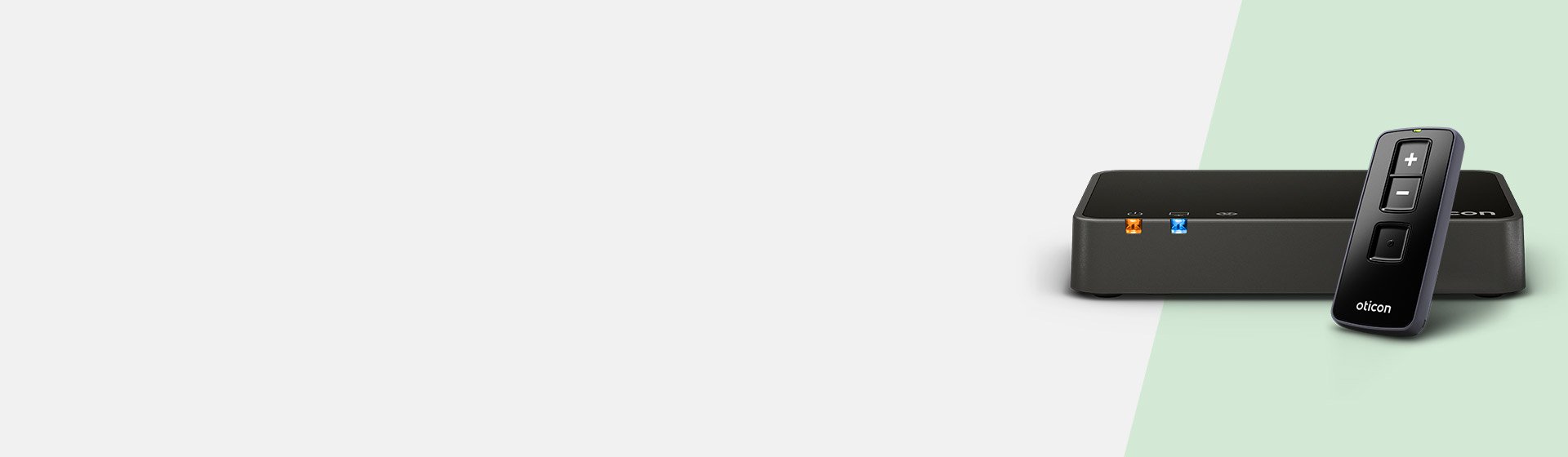
Connect your hearing aid to your phone, TV and more
If you have a hearing aid with Bluetooth® functionality, these four accessories will improve the quality of your sound experience when making phone and video calls, watching TV, and participating in conversations.
Learn more about each device
ConnectClip
Make hands-free phone calls and stream sound directly into your hearing aids

The ConnectClip is many things in one. With this versatile device, your hearing aids serve as wireless headphones, and the ConnectClip functions as a remote microphone. ConnectClip can be used as the following:
- Wireless headset: The ConnectClip transmits sound directly from your smart device to your hearing aids, while its built-in microphone clearly delivers what you say. This improves the sound quality for both you and your friends on the other line.
- Remote microphone: To better hear a speaker during a presentation, place the ConnectClip close to the person you wish to hear. Learn how to use the ConnectClip as a remote microphone: Watch how-to video
- Remote control for your hearing aids: Adjust the volume or change programs discreetly
Book demonstration of ConnectClip
Tip for using the ConnectClip
Bluetooth® hearing aids can be used as high-quality, stereo headphones to stream audio directly to your hearing aids from Apple devices (without the use of the ConnectClip). However, even if you have an iPhone, you can still benefit from using a ConnectClip as a remote microphone or for making hands-free calls.

Book a free hearing aid accessory demonstration
TV Adapter
Stream the sound from your TV directly into your hearing aids

Using the TV Adapter, you can connect your hearing aids wirelessly to your TV and hear stereo sounds directly in your hearing aids. You can set the volume to your preferred level while others watching with you can listen at their own volume (the “original” volume setting on the TV). The device offers rich and clear sounds that match the visuals on your TV screen.
How to hear TV sounds in your hearing aids using the TV Adapter: Watch how-to video
Remote Control
Discreetly control your hearing aids

With the small size of a modern car key, this small remote control allows you to do the following on your hearing aids:
- Adjust the volume
- Switch between programs
- Mute/unmute your device
Keep the remote control in your pocket and adjust your hearing aid whenever you need to.
How to connect your hearing aids to the Remote Control: Watch how-to video
Book demonstration of Remote Control
Tip for using the Remote Control
The Remote Control should first be paired to your hearing aids for it to work. Your local hearing care professional can set this up for you.
Request a call back
EduMic
Transmit audio or a speaker’s voice into your hearing aids.

EduMic transmits audio or a speaker's voice directly into your hearing aids. It provides a clear, high-quality sound experience and can be used as the following:
- Remote microphone – Transmits a speaker’s voice directly into your hearing aids
- Telecoil receiver – Captures audio from public hearing loop systems and sends it to your hearing aids
- Media streamer – Sends audio from your computer, tablet, or TV directly into your hearing aids
Tip for using the EduMic
EduMic clips easily onto clothing and can be worn on a lanyard, where it looks sleek and discreet.
Phone Adapter
Connect your hearing aid to your landline phone

The Phone Adapter connects your landline phone wirelessly to the ConnectClip device (mentioned above.) During a call, your hearing aids become the headset, and the ConnectClip, attached near your collar, functions as a microphone. This means that you don’t have to worry about experiencing noisy feedback or running to pick up the phone when it rings.
Note: You will also need a ConnectClip device along with your Phone Adapter.
Book demonstration of Remote Control
Tip for using the Phone Adapter
When connected to the Phone Adaptor, you'll hear an incoming call alert through your hearing aids whenever the landline phone rings, so you can rest assured that you won't miss a phone call.











